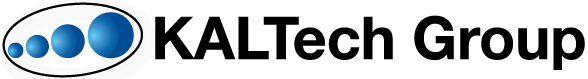The process of onboarding is crucial and measures to retain employees are being given increased focus. A measure taken to retain employees is to provide a good and substantial onboarding experience. Retention of employees begins at day one, it is also your ‘first impression’ of the organisation… Don’t you want to give new employees a good first impression?
Benefits of a good onboarding process in place:
- Increased productivity and motivation from day one
- Eliminates the feeling of being ‘lost’ as a new person
- The employee has an idea of what the organisation is about, who they need to report to and who are the employees at management level
In KALES, successful candidates who have accepted an offer will be inducted into the organization via the process of Onboarding. Tasks that are carried out during this stage are grouped under Perform Applicant Onboarding activity. These tasks include any details relating to medical tests, reference data and joining formalities.
Why is KALES better than other systems? KALES self-service aspect of onboarding is paperless and ensures integration and structure in induction. Candidates are able to see what forms need to be submitted, what documents are mandatory/non-mandatory and what percentage of tasks are pending. During the export to HRMS process (Process of candidate to employee), all the information that a candidate has entered under the ‘Personal Information’ section is copied to HRMS and available for further editing and viewing by the employee.
Forms/documents:
This is where the employee will upload relevant qualification/education documents and download templates for forms that need to be submitted for their job.
Agreements/Policies:
Under this section, the employee can download the agreements/policies and provide their acceptance by clicking the ‘I Agree’ button.
Training courses:
This section is only applicable for an employee that needs to complete specific training for the job as part of their onboarding process. The status of the training would be displayed next to the training course eg. Not Completed or Completed or In Progress

The onboarding portal also helps employees understand where their work location is, who their supervisor is and who is part of their team. This way they can identify key employees before commencing on their first day.